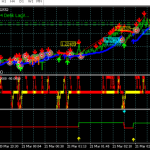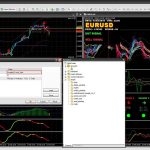SFI indicator mt4

SFI indicator mt4
“Data above is last updated October 2020”
What Is SFI Indicator?
A tool for metatrader4 which gives signals
Forex Technical Analysis Indicators are usually used to forecast price changes on the currency market.By using Forex indicators, traders can make decisions about market entry and exit. SFI indicator is one of the most well-known forex indicator.
Read Verified Buyers Review at end of page
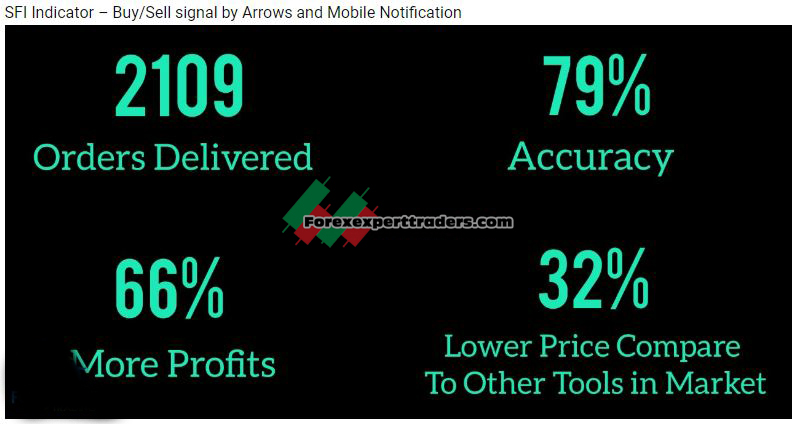
Features
- Applicable on all forex pairs of Metatrader 4.
- Non Repaint
- All time frame
- Pop up Notification and Sound Alert
- One Time Payment with Free updates
- 79% Verified win rate
- Easy to use for beginners
- Free Installation and setup tutorial video
A file that you download and Install on your mt4.
SFI is a file which you need to install it on your metatrader 4. It will Analyses your trading chart and market trend to give trading signals.
It will looks like below chart and it shows the time of opening and closing a trade by arrows on screen, which it will help you to place an order successfully.

Example of SFI Arrows/Signals – LIVE EUR USD 30 min time frame Sep 2020 Installation and Strategy Video Watch this video to learn how to use the SFI indicator and the strategy behind it.
STEP 1: ORDER AND DOWNLOAD
Order the SFI indicator by adding it to your cart. Right after the payment is complete, you will be sent an email with instructions to download and install the file.
STEP 2: INSTALL ON MT4
After downloading the file, you don’t need to click and try to open the file itself. You will need to install MetaTrader 4, then drag and drop the indicator file into the MetaTrader 4 application. Watch the video below to learn how to install and use the SFI Indicator.
Dont forget to send us your mt4 account number to receive the license key, email to sinryadvice@gmail.com. Our team will send the key in less than 24 hours. SFI INDICATOR also has Mobile Notification which you can use it on your mt4 mobile (you may visit youtube videos on how to do it)
STEP 3: TEST + USE
You can trade any forex pair using the SFI Indicator. Follow the strategy explained in the video for the long term. 5M, 15M and 30M timeframes are recommended. Don’t trade on volatile days of the market.
The goal is to lose a small number of trades and a small number pips and win many more trades porting many more pips. Overall, the strategy should be profitable by the end of one month.
Note: you need to place your trade after candle is completed, on the open candle the signal is not confirm and you should wait and trade after candle is closed.
STEP 4: AUTOMATE with Robot
The SFI EA robot has just been launched! This Expert Advisor for MetaTrader 4 will use signals from the SFI Indicator and help you to trade automatically without missing a single opportunity.
The EA also has a Smart Martingale strategy built into it. This feature means each time you lose a trade, it will double the size of the next order, and it continues until you are profitable. So with one profitable trade, the previous losses will be covered plus the profit. Learn more about the SFI EA.
SFI Live Chart – How to Use?
In video below we show how to place a trade and take profit using sfi indicator, Live chart EURUSD Sep 2020.

FAQ
1- Is this indicator Repaint?
No, SFI signals are not repaints. they are fixed according to market trend.
2- How much is winning rate and signals accuracy?
SFi accuracy is above 75%, which means there are wrong signals also but the rate of winning signals is higher than wrong ones in long term. in fact there is not indicator in world with 100% win rate.
3- Which currency pairs can I use it ? can I use it on stock?
You can use SFI indicator on all forex pairs. it’s not for stock market.
4- Can I use it on mobile mt4?
In order to install the sfi indicator you need to do it on PC, yet you can use screen share to use it on mobile too.
SFI indicator mt4 download link