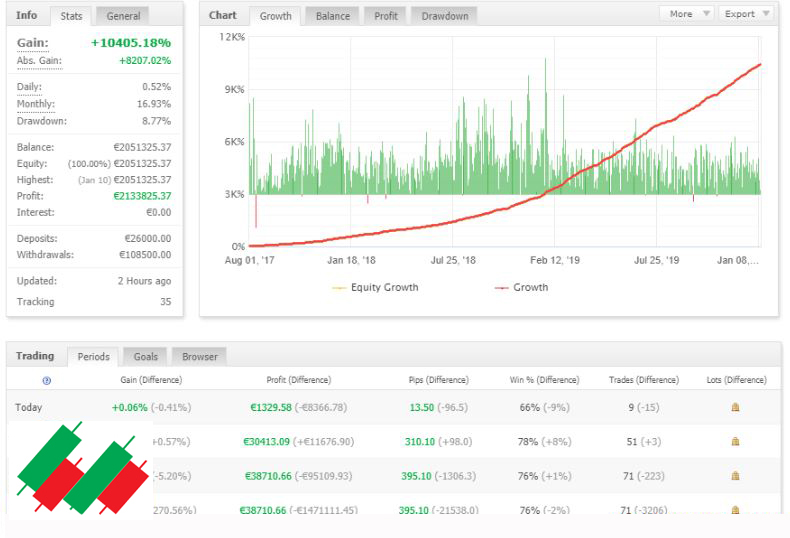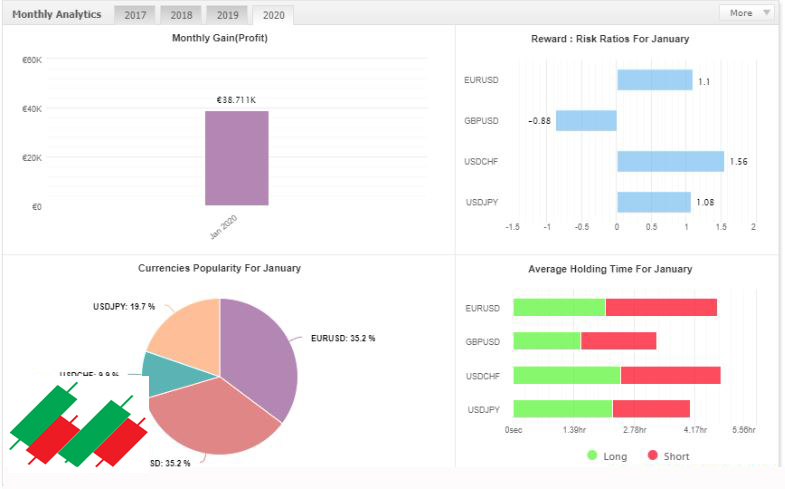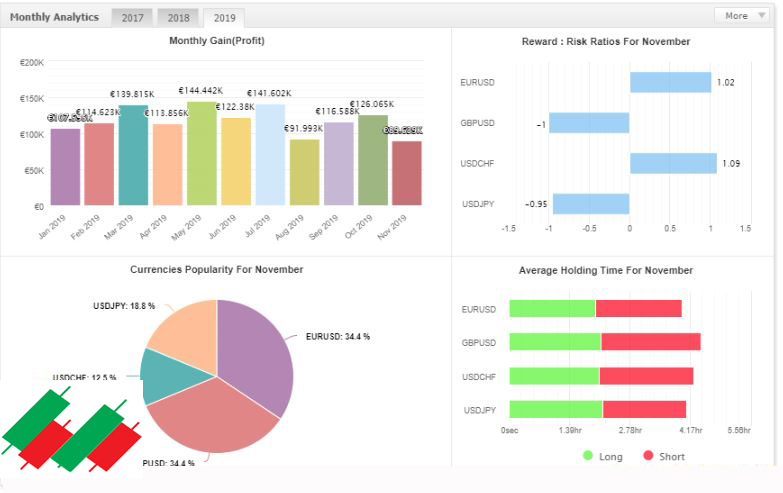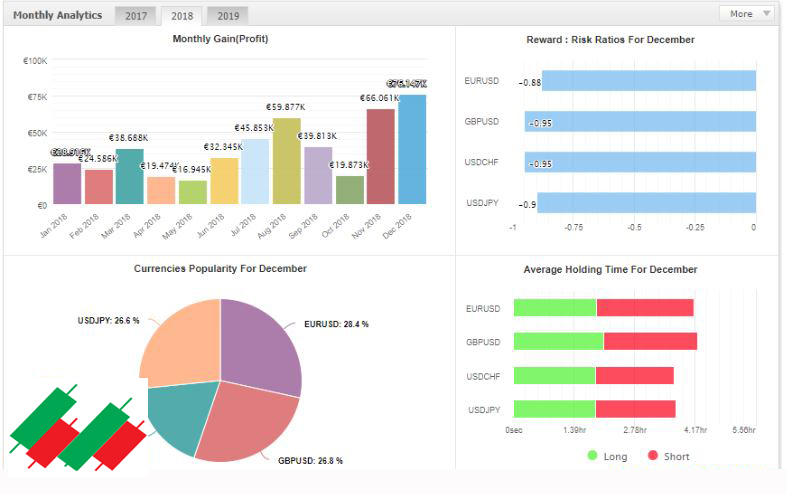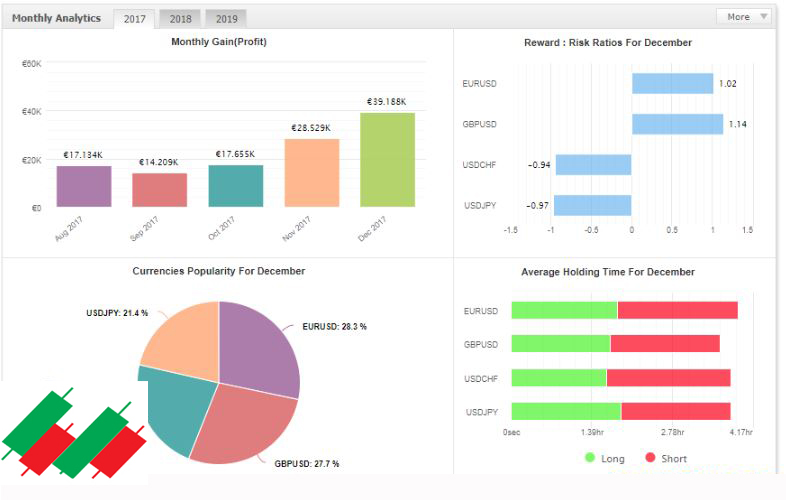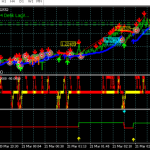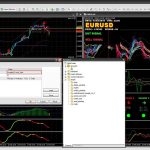EA VST V5 – Full Free Version
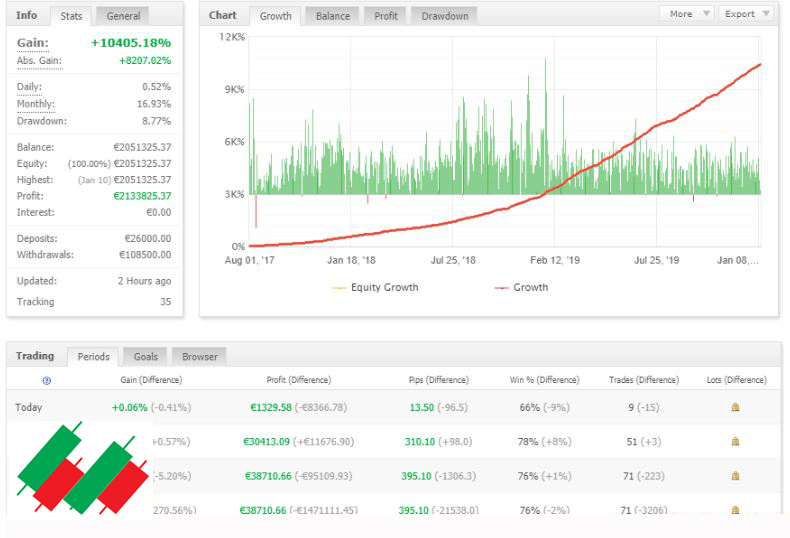
H Forex Friends,

EA VST-V5 Description :

Platform MetaTrader 4/5. Recommended deposit 500. Levels Take Profit and Stop Loss is hidden for broker, so broker cannot see your levels TP and SL. You can see TP and SL on charts, is marked with a dashed line. EA working with all accounts MetaTrader 4 and MetaTrader 5. (cent, micro, standard, ecn)
Installation
VST-V5.ex4 add to the folder Experts IndiVST4 + FFCal add to the folder Indicators
MetaTrader
Go to the Tools-Options tab and select
Allow automated trading – Yes and Allow DLL imports – Yes
Pairs:
EURUSD, GBPUSD, USDJPY, USDCHF and Time Frame H1.
EA VST-V5 Settings :
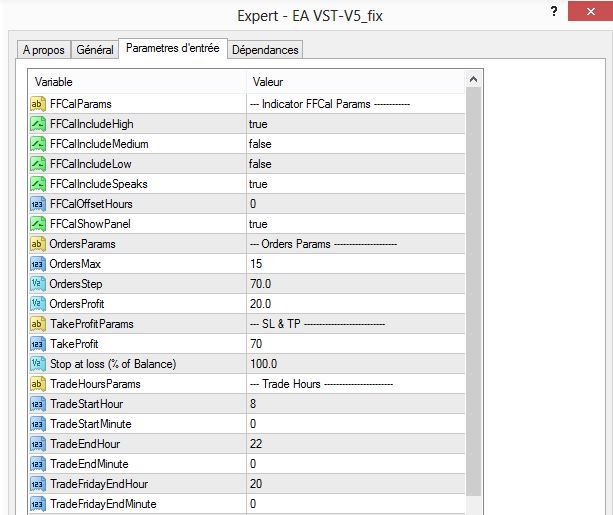
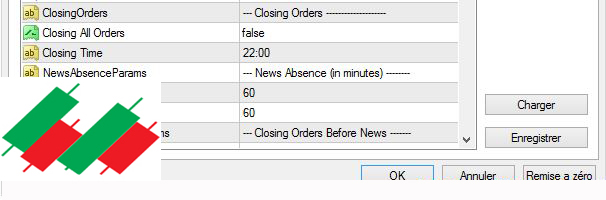
Lots 0.02 and LotsStep 0.01 = Deposit 1000 and OrdersProfit 20. Lots 0.10 and LotsStep 0.01 = Deposit 10 000 and Orders Profit 200. OrdersProfit – show balance with all open positions, no pips. OrdersProfit set 20 = 20 in currency
StopAtLoss – additional security, you can set SL% on your deposit, that is the maximum number of % deposit can be in the open position. Standard is set to 100%, you can change to a different percentage.
All settings in EA is standard for ECN accounts, if you have an account with a higher spread of 1-2 pips then change the settings: OrdersStep: 70-100 TakeProfit : 70-100 StopLoss : 70-100 (70-100 is 7-10 pips)
Cent, Micro, Standard and others that are not ECN broker has a limit set OrderStep, so you must set a minimum of 80 these three parameters. If you want to change any parameters, simply click to “true” or “false”at every parameter and later aceptar.
Closing orders before news – choose true close all positions before news and false not close. Close Before 15 – close before 15 minutes of new news. High Impact USD and EUR News – choose false, EA not closed positions before high impact news and if you choose “true” EA closed always.
NewsAbsenceBefore and NewsAbsenceAfter – is set 60. EA does not open the position before and after 60 minutes of published important news.
EA VST-V5 Results :