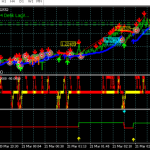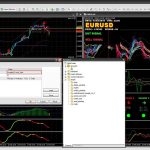Chart Pattern Pro
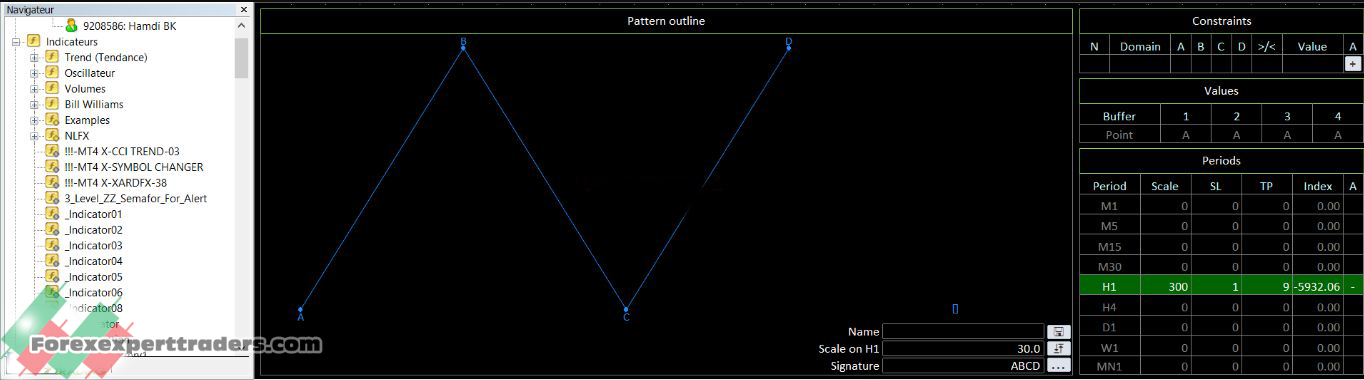
Chart Pattern Pro
What I will insert is a non-trading Expert Advisor. Most likely this is an editor for a pattern on MT4 with the function of testing the effectiveness of a pattern based on the history of the current chart.
Scale field – Base scale, in pips
Signature field – Pattern name and vertex name
Constraints panel – Compartment proportions by price or time. For vertex selections, mouse select; Turns red, selected from Pattern outline.
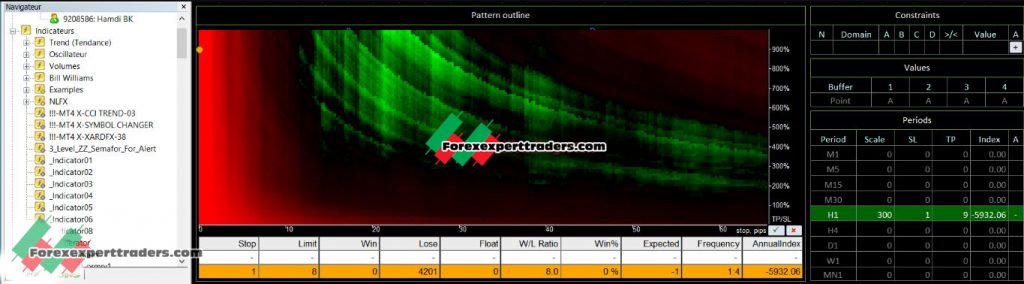
Not all combinations of stop loss and TP: SL are tested.
Green is profit.
Red is the loss.
Basic statistics in the table below.
Major pattern parameters:
The pattern length and the pivot points designating symbols are defined by the string Signature.
The recognition engine resolution is defined by the parameter Scale, given in pips.
The Recognition engine workflow:
1. A sequence of pivot points is identified.
2. A sequence of legs, connecting the pivot points is generated.
3. The set of defined constraints is applied to recognize the pattern.
The Constraints panel:
You can add a new constraint with the “+” button.
To select a constraint click on it. The constraint will become orange and visualization in the pattern outline will appear.
To deselect the selected constraint, click the leftmost cell in the constraint row. e.g. “#1”.
To toggle the selected constraint domain “price” / “time”, click on the cell “Domain”.
To pick up a pivot point for the selected constraint click on the point cell. The cell will become red. Now you can pick
up a new point from the pattern outline panel by pointing the new point with the mouse and click.
To toggle the selected constraint inequality direction “>” / “<” click on the unequality cell.
To edit the selected constraint value, click on the cell “Value”.
For the time domain, the constraints control the number of bars between two reference pivot points.
Mnemonics: Bars( A, B) > Value
For the price domain, the constraints control the ratio of two price differences. Mnemonics: Pips( A, B) / Pips( C, D) > Value
Chart Pattern Pro download link